This is carlpaton/nginx-pi-demo:latest and is a docker image used with my post on Raspberry Pi Cluster Swarm to simply show which node responded to the request.
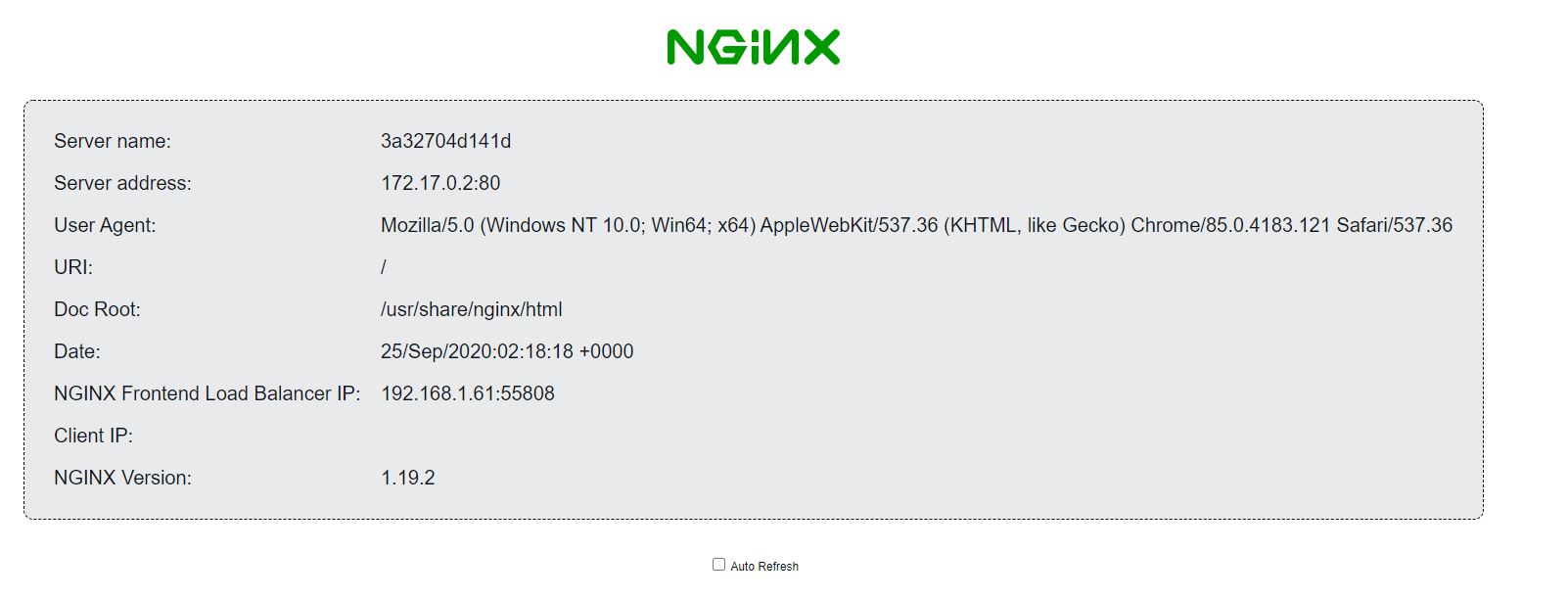
All of the below was based on the amazing work at docs.nginx.com and docker.com. I created this image as follows on one of my Raspberry PI’s to ensure it works for ARM.
created default.conf, index.html and Dockerfile
build the image
1 | docker build -t webserver . |
- test the image
1 | docker run -it --rm -d -p 100:80 --name web webserver |
- login to docker
1 | docker login |
- tag the image
1 | docker tag webserver carlpaton/nginx-pi-demo |
- ensure the tagged image
carlpaton/nginx-pi-demoexists
1 | docker images |
- push the image
1 | docker push carlpaton/nginx-pi-demo |
- Cleanup
1 | docker kill web |