Library Manager (LibMan) is a lightweight, client-side library acquisition tool. LibMan downloads popular libraries and frameworks from the file system or from a content delivery network (CDN)
After creating a new ASP.NET Core Web App, it will pull down assets into wwwroot\lib, these are normally excluded from source control in .gitignore by the lib folder.
My process is then:
- Rename
wwwroot\libaswwwroot\lib2 - Create a
libman.jsonfile in the root, this can be manual or use Visual Studio but right clicking the solution and selectingManage Client-Side Libraries...which createslibman.jsonmanually.
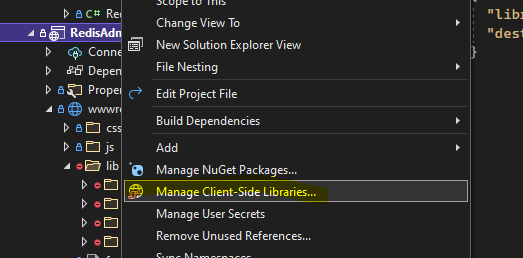
- Once the file exists, you can either edit it manually or using Visual Studio, in solution explorer, right-click the folder
wwwrootand chooseAdd>Client-Side Library
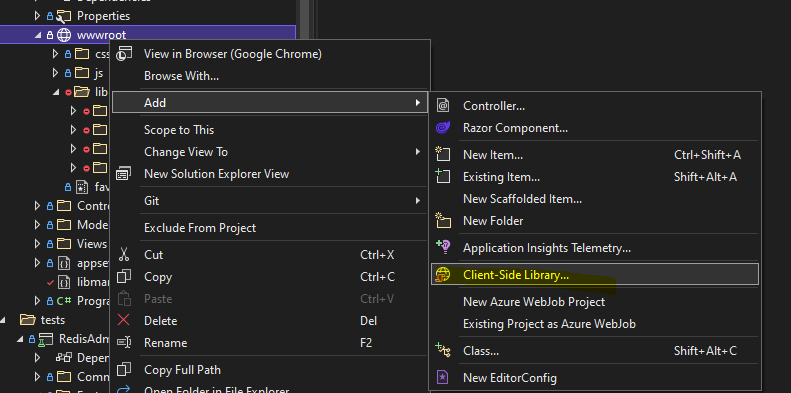
Inspect the contents of wwwroot\lib2 adding back the libs, examples
- bootstrap
- jquery
- jquery-validate
- jquery-validation-unobtrusive
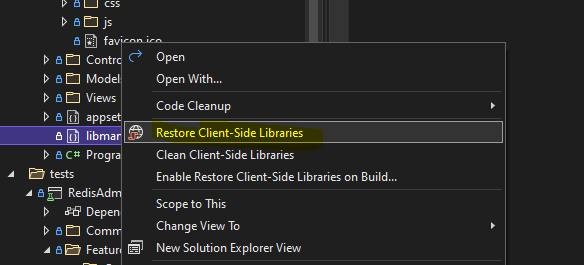
- Pay attention to make sure the directories match, some go in
distfolders.
My complete libman.json file is then
1 | { |
- Delete
lib2and make sure the app still works as expected.