VPC - Virtual Private Cloud
A virtual private cloud (VPC) is a virtual network dedicated to your AWS account. It is logically isolated from other virtual networks in the AWS Cloud. You can launch your AWS resources, such as Amazon EC2 instances, into your VPC. A VPC spans all the Availability Zones in the region.
When you create a VPC, you must specify a range of IPv4 addresses for the VPC in the form of a Classless Inter-Domain Routing (CIDR) block; for example, 10.0.0.0/16. This is the primary CIDR block for your VPC.
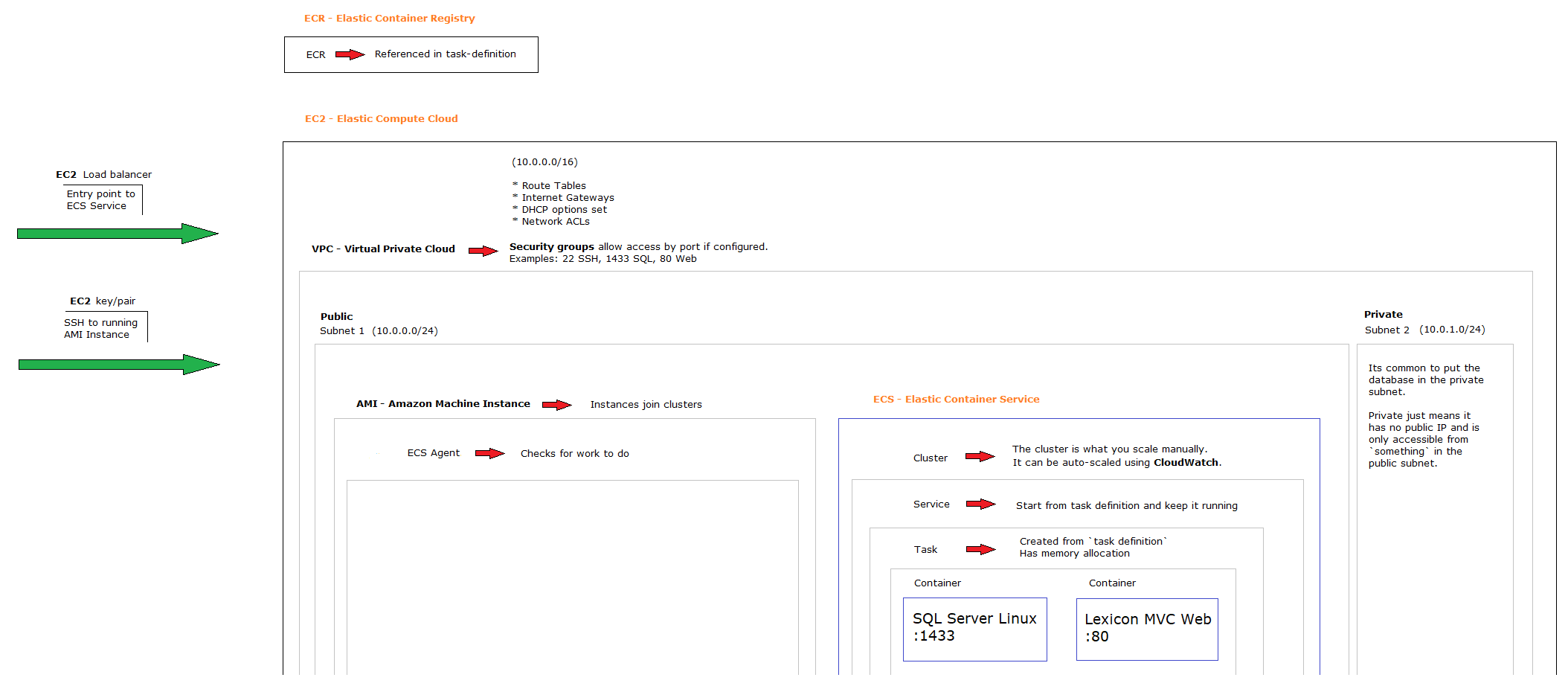
Amazon just wraps all this up under “Web Servers” in their official diagram
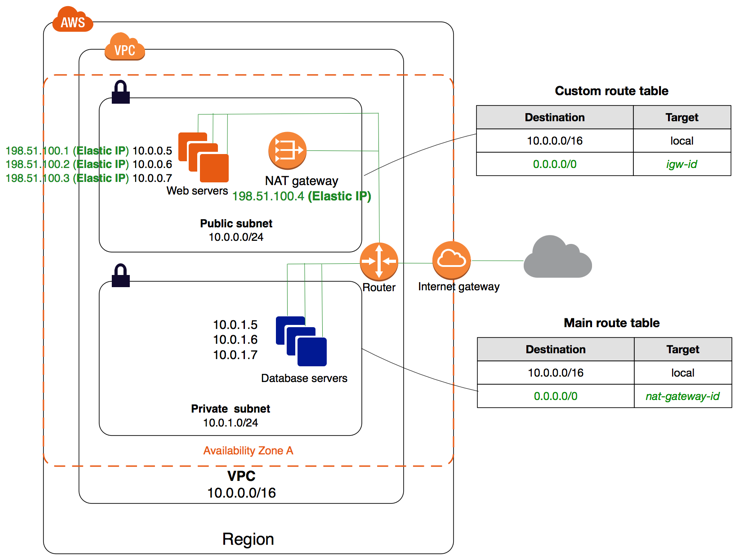
Subnets
After creating a VPC, you can add one or more subnets in each Availability Zone. When you create a subnet, you specify the CIDR block for the subnet, which is a subset of the VPC CIDR block.
EC2 - Elastic Compute Cloud
Amazon Elastic Compute Cloud (EC2) gives you a platform for your infrastructure to live in. The below is a high level diagram showing the structure and relationships. For access you will need to create an account at https://aws.amazon.com/
ECS - Elastic Container Service
This is the AWS container orchestration service that supports Docker.
Cluster
- https://docs.aws.amazon.com/AmazonECS/latest/developerguide/create_cluster.html
- https://docs.aws.amazon.com/AmazonECS/latest/developerguide/ecs-cli-tutorial-fargate.html
Service
Start from task definition and keep it running.
Task
You can manually run a task from a task definition but its best to use a Service to keep it running. A Task is a running collection of docker containers.
Container
Docker container spun up from its image.